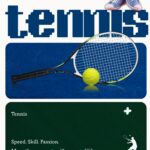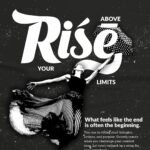This is the ultimate Beginner’s Guide to Graphic Design. Graphic design is more than just making things look pretty—it’s a powerful form of communication that combines art and technology to convey ideas. Whether you’re interested in creating brand identities, web interfaces, or marketing materials, graphic design offers a rich and rewarding creative path.
In this blog post, we’ll explore what graphic design is, key principles and tools, and the best resources to get started—many of them free!
What Is Graphic Design?
Graphic design is the craft of creating visual content to communicate messages. Designers use typography, imagery, color, and layout to create everything from logos and posters to websites and mobile apps. It’s used across industries including advertising, publishing, fashion, and technology.
Key Principles of Graphic Design
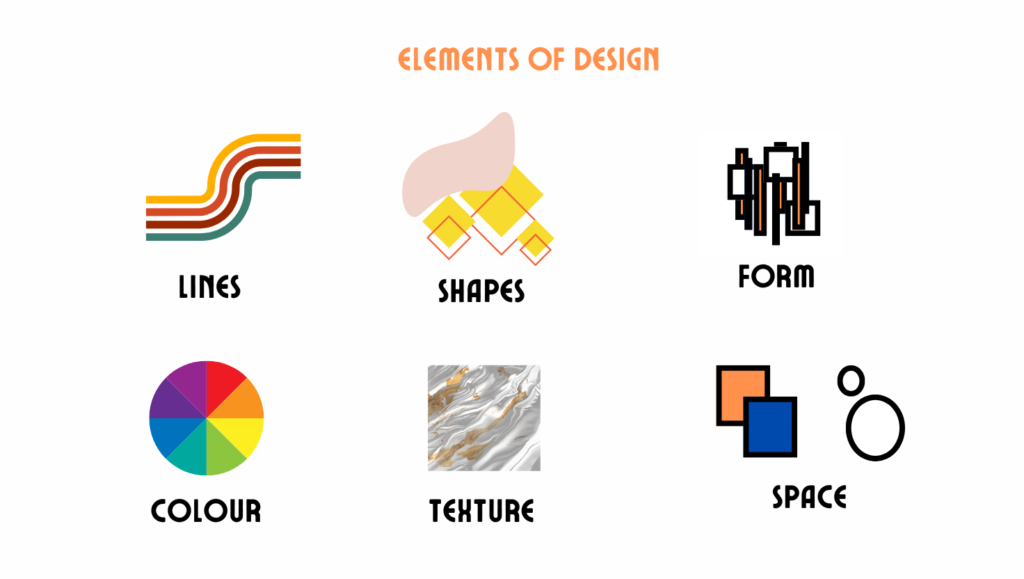
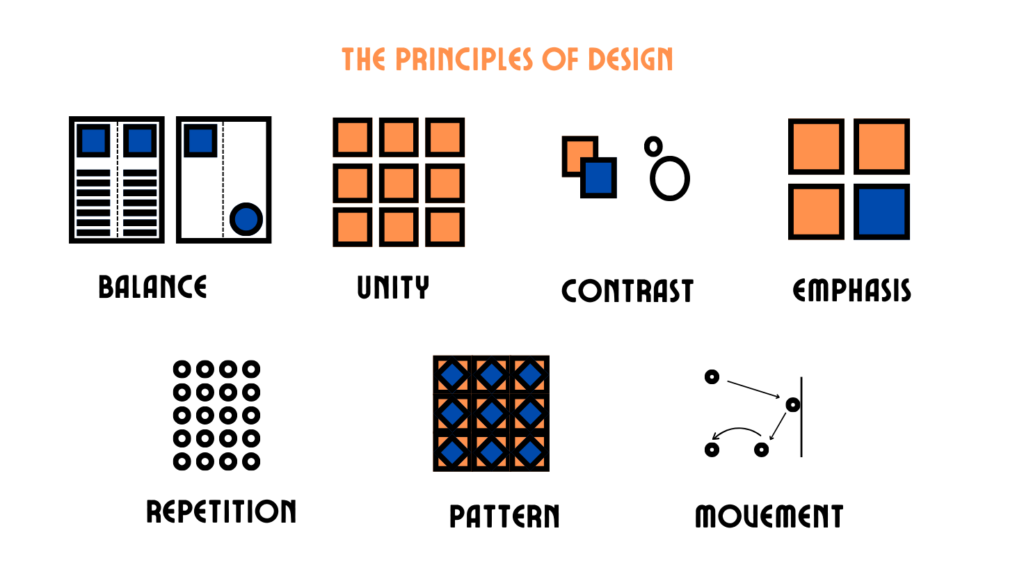
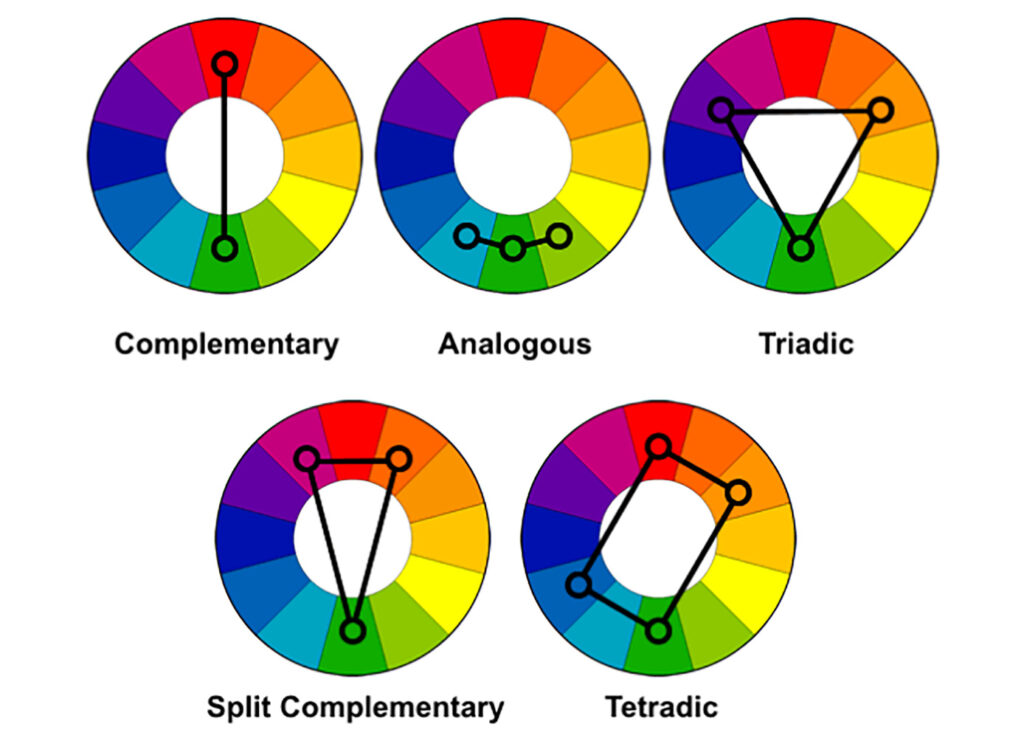
Understanding these foundational principles will help you create more effective and visually appealing designs:
- Balance – Distributing elements evenly (symmetrically or asymmetrically) to create harmony.
- Contrast – Using opposing elements (light vs dark, thick vs thin) to highlight key information.
- Alignment – Ensuring elements are visually connected through proper alignment.
- Repetition – Reinforcing a consistent design by repeating visual elements.
- Proximity – Grouping related elements together to create organization.
- White Space – Giving your design breathing room to improve readability and focus.
Essential Tools for Graphic Designers
Whether you’re a beginner or a pro, here are some essential tools every designer should explore:
1. Adobe Creative Cloud (Paid)
- Industry standard for design.
- Tools: Photoshop (raster images), Illustrator (vector graphics), InDesign (publishing), XD (UI/UX).
- 🔗 https://www.adobe.com/creativecloud.html
2. Canva (Free + Paid)
- Great for beginners and social media design.
- Drag-and-drop interface with thousands of templates.
- 🔗 https://www.canva.com
3. Figma (Free + Paid)
- Best for UI/UX design and team collaboration.
- Works directly in the browser.
- 🔗 https://www.figma.com
4. GIMP (Free)
- Open-source alternative to Photoshop.
- Great for image manipulation and basic design work.
- 🔗 https://www.gimp.org
5. Inkscape (Free)
- Vector design tool similar to Illustrator.
- Ideal for logos, icons, and scalable graphics.
- 🔗 https://inkscape.org
Where to Learn Graphic Design Online (Free & Paid)
Here are some top educational resources to master graphic design at your own pace:
📚 Free Learning Platforms
- Coursera – Fundamentals of Graphic Design (Free audit)
- Offered by CalArts, perfect for beginners.
- 🔗 https://www.coursera.org/learn/fundamentals-of-graphic-design
- Offered by CalArts, perfect for beginners.
- Canva Design School
- Offers tutorials, tips, and complete courses.
- 🔗 https://www.canva.com/learn/design-school/
- Offers tutorials, tips, and complete courses.
- Envato Tuts+
- Free tutorials on Photoshop, Illustrator, typography, and more.
- 🔗 https://tutsplus.com
- Free tutorials on Photoshop, Illustrator, typography, and more.
- The Futur YouTube Channel
- Professional-level insights into design, branding, freelancing.
- 🔗 https://www.youtube.com/c/thefuturishere
- Professional-level insights into design, branding, freelancing.
🎓 Paid Platforms
- Skillshare
- Huge library of classes taught by working professionals.
- 🔗 https://www.skillshare.com
- Huge library of classes taught by working professionals.
- Domestika
- Creative courses with top designers around the world.
- 🔗 https://www.domestika.org/en
- Creative courses with top designers around the world.
- LinkedIn Learning
- Offers certifications and integration with your LinkedIn profile.
- 🔗 https://www.linkedin.com/learning/
- Offers certifications and integration with your LinkedIn profile.
Bonus: Free Resources for Designers
🎨 Free Stock Photos & Vectors
- Unsplash – https://unsplash.com
- Pexels – https://www.pexels.com
- Freepik – https://www.freepik.com
- Flaticon – https://www.flaticon.com
🧰 Fonts & Icons
- Google Fonts – https://fonts.google.com
- DaFont – https://www.dafont.com
- Noun Project – https://thenounproject.com
Conclusion
Graphic design is an exciting field that blends creativity with technology, and the best part is—you can start learning today with zero budget. Whether you’re pursuing it as a hobby or a professional career, the tools and resources are at your fingertips.
Pro Tip: Start small. Pick a free tool like Canva or Figma, practice daily, and build a portfolio. Join online communities like Reddit’s r/graphic_design or Behance to get feedback and improve.
For more tips and resources, stay connected with us at PARIPIXEL.COM.