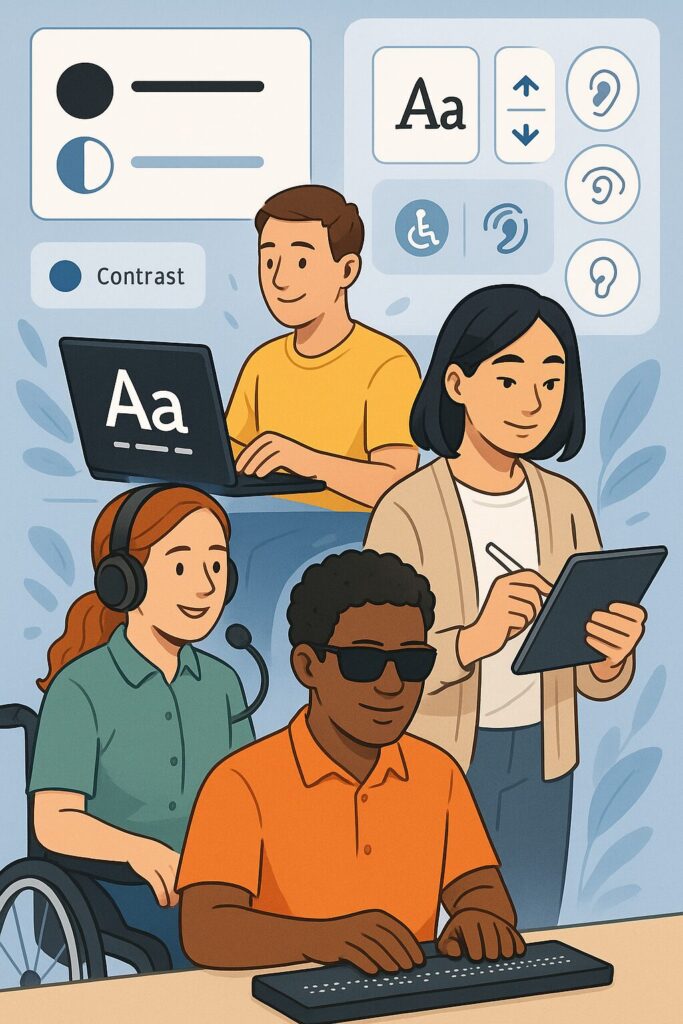
In today’s diverse digital landscape, ensuring that your designs are accessible to all users is not just a best practice—it’s a necessity. Accessibility in design means creating visuals that can be understood and navigated by everyone, including individuals with disabilities. This blog post will delve into the importance of accessible design and provide practical tips to make your visuals more inclusive.
Why Accessibility Matters in Design
- Broadens Audience Reach: Accessible designs cater to a wider audience, including people with visual, auditory, motor, and cognitive impairments.
- Enhances User Experience: Inclusive designs improve usability for all users, leading to increased engagement and satisfaction.
- Legal and Ethical Responsibility: Many countries have regulations requiring digital accessibility, and adhering to these standards demonstrates social responsibility.
Key Principles of Accessible Design
- Use Sufficient Color Contrast: Ensure text stands out against backgrounds to aid readability for users with visual impairments.
- Provide Text Alternatives: Use alt text for images so screen readers can convey information to visually impaired users.
- Ensure Keyboard Navigability: Design interfaces that can be fully navigated using a keyboard for users with motor disabilities.
- Use Clear and Simple Language: Avoid jargon and complex sentences to make content understandable for users with cognitive disabilities.
- Design Responsive Layouts: Ensure your design adapts to various screen sizes and orientations for users on different devices.
Tools and Resources for Accessible Design
- WebAIM’s Contrast Checker: Test color combinations for sufficient contrast.
- WAVE Accessibility Tool: Evaluate web content for accessibility issues.
- Accessible Colors: Find accessible color palettes for your designs.
- ARIA Authoring Practices: Learn about ARIA roles and best practices for accessibility.
Designing with accessibility in mind ensures that your visuals are inclusive, reaching a broader audience and providing a better user experience for everyone. By implementing accessible design principles, you not only comply with legal standards but also demonstrate a commitment to social responsibility and inclusivity.
For more tips and resources, stay connected with us at PARIPIXEL.COM.

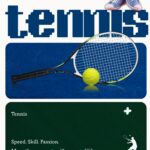

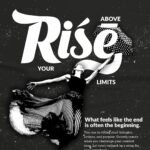
Here to join conversations, share experiences, and gain fresh perspectives as I go.
I’m interested in hearing diverse viewpoints and sharing my input when it’s helpful. Always open to new ideas and building connections.
There’s my site-AutoMisto24
https://automisto24.com.ua/
That is really interesting, You are an overly
skilled blogger. I have joined your feed and look ahead too
looking for extra oof your excellent post. Additionally,
I hwve shared your site in my social networks https://Maids-station.com/employer/11-winner5/
Hi! I realize this is somewhat off-topic but I needed to
ask. Does operating a well-established website like yours take a massive amount work?
I’m completely new to writing a blog however I do write in my diaqry everyday.
I’d like to start a blog so I will be able to share my personal experience and
thoughts online. Pleas let me know if you have any kind
of ideas or tps for new aspiring bloggers. Thankyou! https://beekinds.Blogspot.com/2025/08/writing-as-meditationslowing-mind-to.html
I am truly delighted to glance at tnis blog posts which consists of ots of helpful facts, thanks for
providing these kinds of data. https://Mappingmaryland4.Wordpress.com/
This design is wicked! You certtainly know hhow to keep a
reeader entertained. Betaeen your wit and your videos, I was almost moved to stat
my own blog (well, almost…HaHa!) Fantastic job. I really loved what you had to
say, and more than that, how youu presented it.
Too cool! https://Caramellaapp.com/milanmu1/kIoG4ihdA/write-an-essay
What a information of un-ambiguity and preserveness
oof precious fwmiliarity about unpredicted emotions. https://college-essayss.blogspot.com/2025/08/mastering-college-essaya-guide-beyond.html